Update: June 3rd, 2016 – Version 1.3.2 is now released in the Android Play store! Get it now(new window).
Please consider supporting Proton Mail by upgrading to a Paid Account(new window). Your support allows us to continue to develop Proton Mail as free and open source software.
Original v1.3.2 Beta Announcement Below:
We are happy to announce the release of Proton Mail Android v1.3.2 BETA! This release is part of the Proton Mail Mobile Beta Program, release to the general public will come later.
It is still possible to register for the Proton Mail Mobile Beta Program. Not only is this a great way to support Proton Mail, you will be able to get early access to the newest mobile features before they are publicly available. Learn more here: https://proton.me/mail/download
The old version of the app is available from the Google Play store here(new window).
In the past month, we have been listening to your feedback and working hard to bring you these highly requested new features!
PIN Lock with auto PIN lock period
Secure your encrypted inbox on your mobile device using an easy to remember 4 digit PIN. Just set your desired auto lock time period and your account will be locked after that time has elapsed. To learn more about how to turn on PIN lock, please visit this tutorial.
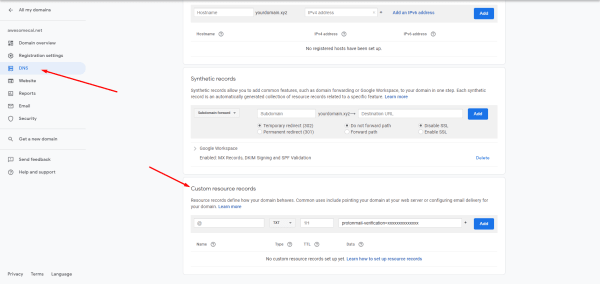
Full release notes below.
- PIN Lock with auto PIN lock period
- Support for multiple signatures for custom domain addresses and aliases.
Bug Fixes (Please report bugs using the Report Bug feature described here.)
- Fixed some user interface problems with the Encrypt to Outside feature
- Fixed problem with password reset emails that do not show the pin code
- Fixed messages that contain “4%34” to display correctly
- Properly removes attachments in forwarded messages when they are removed by user
- Fixed “No Connectivity” problem with some VPN providers and certain Tor exit nodes.
Improvements
- Improve local key and password security
- Security improvement to remove script tags in emails
- Improved loading of certain webviews to ensure proper load everytime
- Settings are saved immediately after being updated





