If you’re an iPhone or iPad user, you can now set Proton Mail(nouvelle fenêtre) as your default email app in the latest version of iOS. This is a welcome decision from Apple to allow users to choose their preferred email service, and means that “mailto” links can now open in Proton Mail instead of Apple’s Mail app.
Although this is a small change, it represents a win for privacy because you can now more meaningfully control how you send and receive data on your own device. Here we talk about why this matters and, toward the bottom, how you can change your default mail app to Proton Mail.
What this means for Proton users
iOS has always been a “walled garden” that Apple keeps under tight control. One of the ways it has done this is to prevent third-party apps that compete with its own apps from being set as the default apps used by iOS.
The result was that most iOS users take the path of least resistance and settle for using Mail as their email client and Safari as their browser. In this way, Apple ensures most of its users stay within the Apple ecosystem, including using lucrative premium services, such as Apple TV, Apple Music, iTunes, and iCloud.
This has been hugely profitable(nouvelle fenêtre) for Apple but is hostile to the interest of its customers. Recently, however, people have begun to push back. Following efforts from developers including Proton(nouvelle fenêtre), Apple has made moves to placate critics, including allowing users to change their default email client and browser starting with iOS 14.
Although a relatively minor concession for Apple, this is great news for Proton Mail users. You can now send secure end-to-end encrypted messages by default, using an open source app and a service that never spies on you or shares your data with third parties.
Change your default email app to Proton Mail
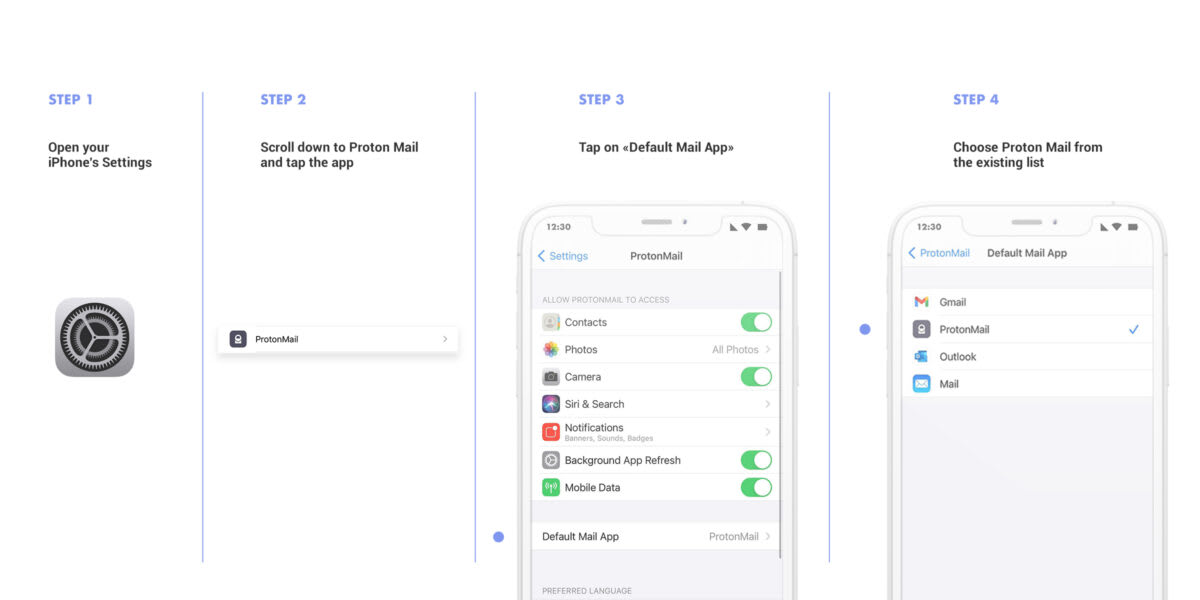
Here are the steps to update your default email settings:
- Open Settings.
- Scroll down until you see the Proton Mail app and tap it.
- Tap “Default Email App.”
For more detailed instructions, including information about how to update iOS to the latest version, please our knowledge base article.
Final thoughts
At Proton, our mission is to build a more secure and private internet for everyone. This is why we are developing exciting new end-to-end encrypted products, such as Proton Drive(nouvelle fenêtre) and Proton Calendar(nouvelle fenêtre), that give you control over your own data.
Control over your data is, after all, the bedrock of online privacy. The ability to use Proton Mail as your default email app in iOS gives you greater control over your data, and is therefore a win for privacy.
You can get a free secure email account from Proton Mail here.
We also provide a free VPN service(nouvelle fenêtre) to protect your privacy. Proton Mail and Proton VPN are funded by community contributions. If you would like to support our development efforts, you can upgrade to a paid plan. Thank you for your support.
Feel free to share your feedback and questions with us via our official social media channels on Twitter(nouvelle fenêtre) and Reddit(nouvelle fenêtre).





