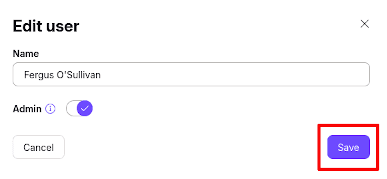How to edit users and update their passwords
If you’re using Proton Pass for Business and you have administrator privileges, you’re able to edit the users in your organization and change their Proton Pass account passwords.
Change passwords and delete users
You can access other functions by clicking the downward arrow ↓ to the right of the Edit button.
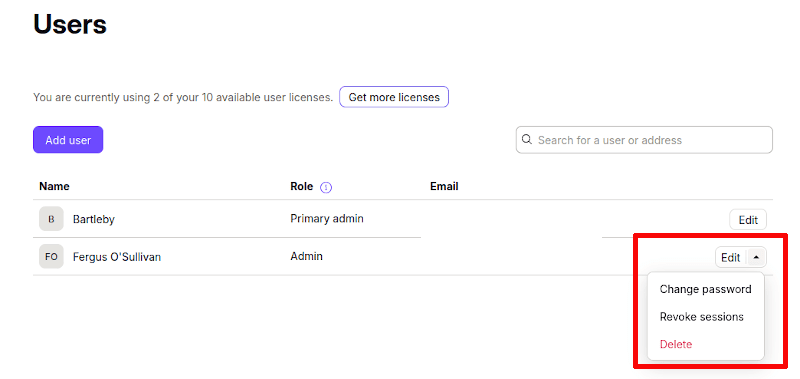
- Change password lets you change a user’s password.
- Revoke sessions logs the user out of all sessions.
- Delete removes the user from your organization completely.
Edit user name and admin status
To edit a user’s name and admin status, click on the Edit button to the right of their name.

In the new screen, change the details you want and click on Save.