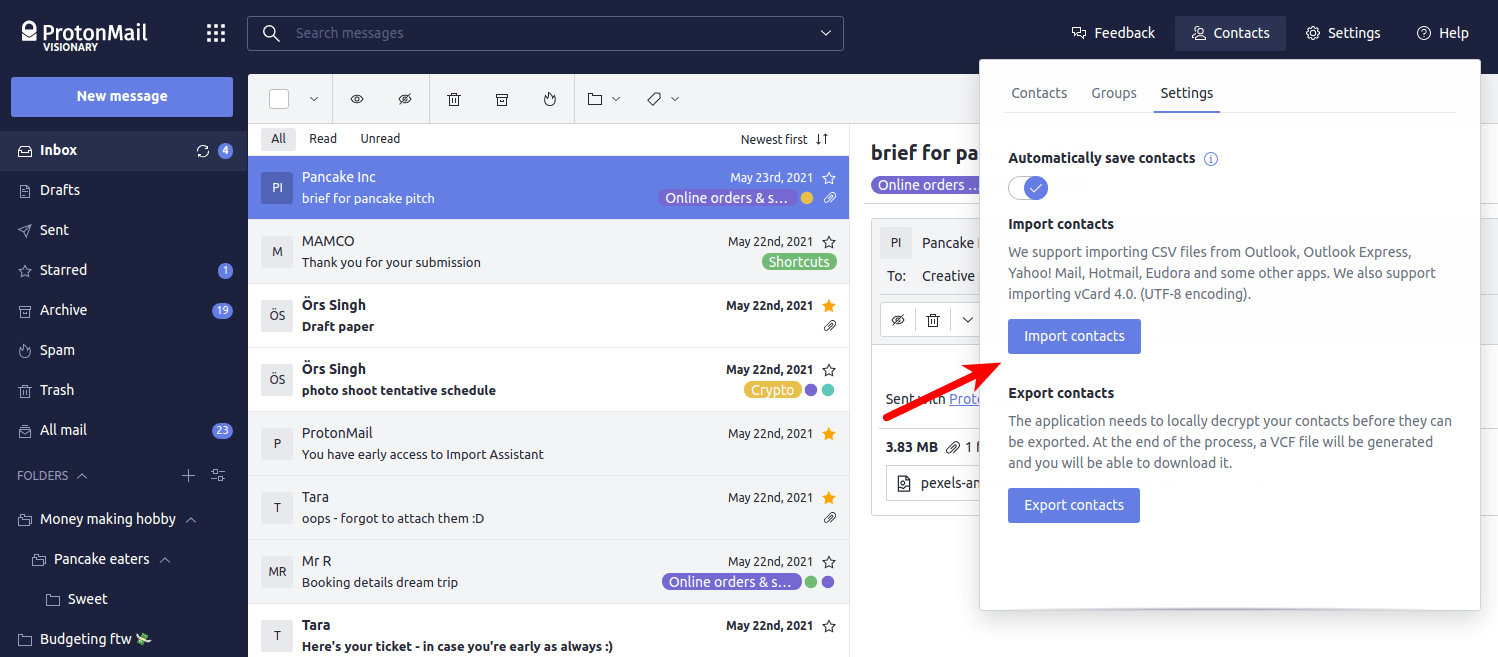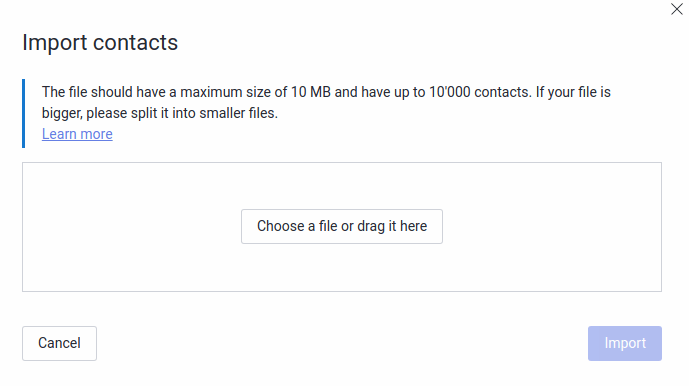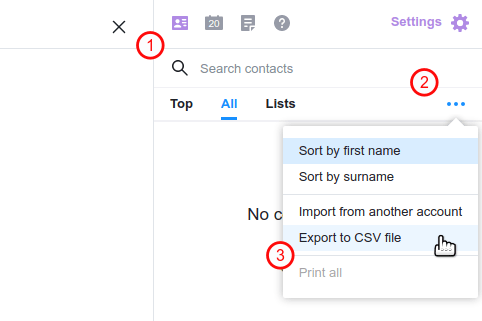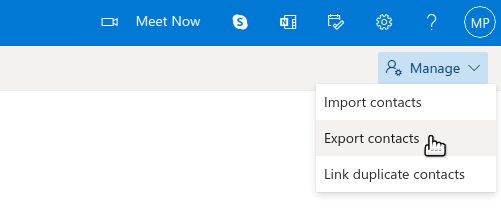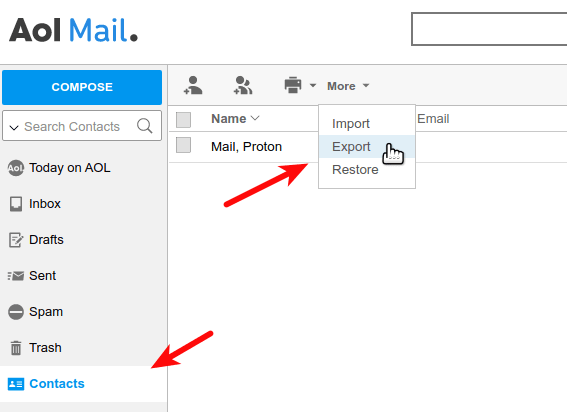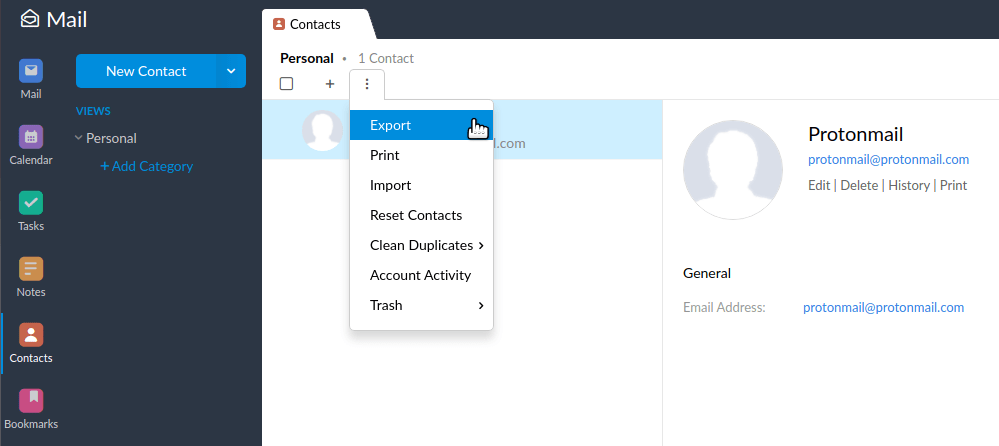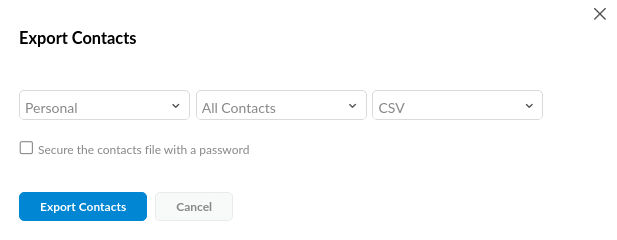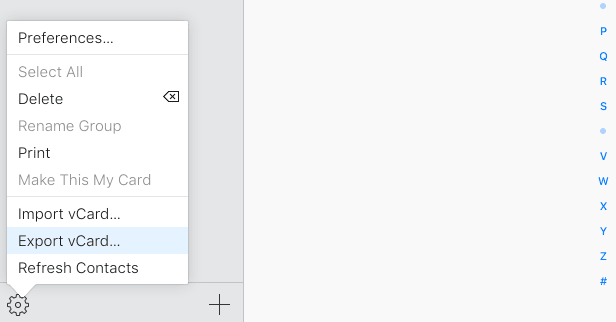Exporting contacts from other mail providers
You can import contacts from other email services into your Proton Mail account. To do this, they must first be exported from another service as either a CSV or a VCF (vCard) file. In this article, we look at how to export contacts from a number of popular email services.
How to import contacts
Once you have exported your contacts (see below), you can import them to Proton Mail.
1. Log in to mail.proton.me(uusi ikkuna) and go to Contacts → Settings tab → Import contacts.
2. Drag the exported CSV or a VCF file to the Import contacts window or click the Choose a file or drag it here button to select a file using your system’s default file manager. Click Import when you’re ready.
How to export contacts from other providers
Below we look at how to export contacts from a number of popular email services. If yours isn’t listed here, the process will probably be very similar.
Yahoo Mail
Sign in to Yahoo Mail(uusi ikkuna) and go to Contacts → More contact options (the 3-dot hamburger icon) → Export to CSV file.
Gmail
Go to Google Contacts(uusi ikkuna) → Export (in the left sidebar). Ensure Export as… Outlook CSV is selected, and click Export.

This exports all your contacts. You can also select which contacts you want to export.
Microsoft Outlook / Hotmail
1. Sign in to Outlook.com(uusi ikkuna).
2. Select the icon in the lower-left corner of the page to go to the People page.
3. On the far right of the toolbar, select Manage → Export contacts.
4. Select which contacts you wish to export (for example, All contacts), and click Export to export them as a CSV file.
AOL Mail
1. Sign in to AOL Mail(uusi ikkuna) and go to Contacts → More → Export.
2. Click Export.
AOL does not allow you to export individual contacts.
Zoho Mail
1. Log in to your Zoho Mail(uusi ikkuna) account and go to Contacts. Navigate to the Contacts → More Actions (the 3-dot hamburger icon) → Export.
2. Select whether you want to export Personal contacts or Organization contacts or contacts from a specific group, then click Export Contacts.
Apple Mail / iCloud
The Apple Mail app exports contacts in a proprietary file format (.abbu), so it is much easier to export contacts using the iCloud web app.
1. Log in to icloud.com/contacts(uusi ikkuna) using your Apple ID.
2. Select All Contacts → Settings (the gear icon at the bottom left of the screen).
3. Click Select All, then click Export vCard...
Other services
Refer to your email service’s help section for details on how to export your contacts. If you encounter any problems importing your CSV or VCF file into Proton Mail, you may need to edit it in a spreadsheet program.