How photo import works in Proton Drive for Windows
This article explains how the photo import feature works when using the Proton Drive app for Windows, whether you’re importing from Google Photos or a custom folder of photos.
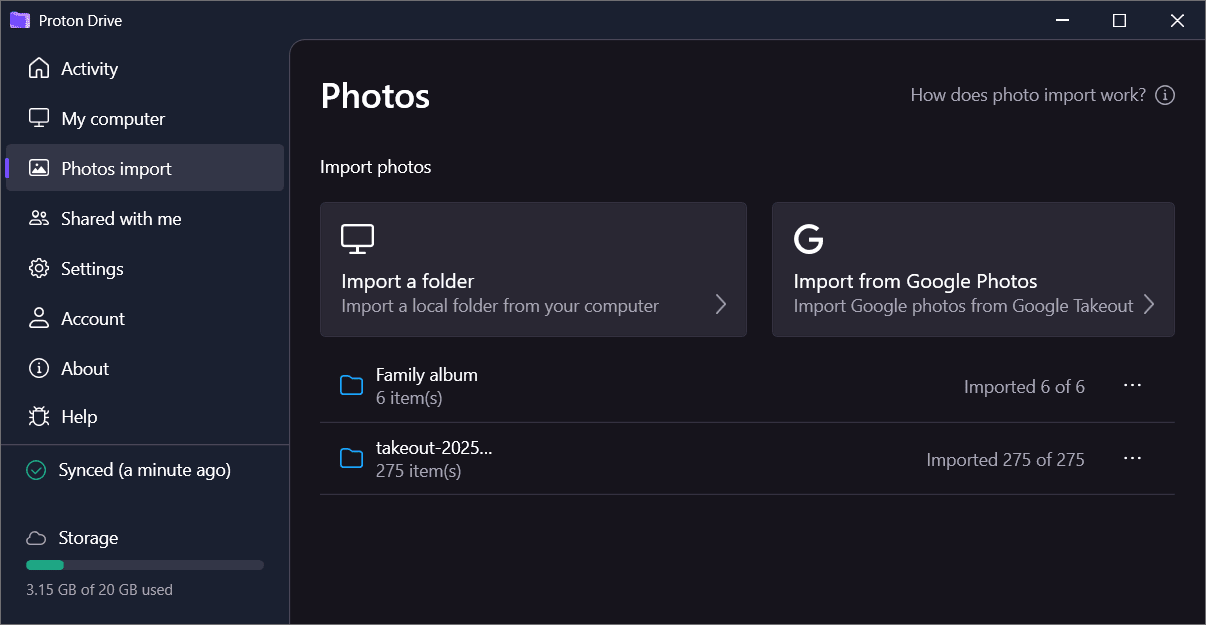
What file types are imported?
Only photos and videos are imported. All other file types, such as .json, are automatically ignored. This means you don’t have to spend time cleaning folders or subfolders of unsupported file types that would otherwise clutter your cloud storage — they simply won’t be uploaded.
How does Proton Drive create albums?
Proton Drive first uploads your photos and videos and then adds them to albums. If the folder you select contains subfolders, an album is created for each subfolder that contains at least one photo or video. The album name combines the names of the subfolder and all its parent folders.
For example, if you select the folder at C:\Users\Tester\Desktop\Photos and an image called Photo1.jpg exists at C:\Users\Tester\Desktop\Photos\2025\Winter\, Proton Drive will create the Photos 2025 Winter album and upload Photo1.jpg to it — even if it’s the only image in the Winter subfolder.
Note: If you’re importing photos exported from services like Google Photos using Takeout, be aware that photos from the same year may be scattered across multiple subfolders. This can lead to the creation of multiple albums in Proton Drive for what appears to be the same group of photos. To avoid this, you may want to reorganize your folders before importing — grouping photos by year or event into unified folders.
What if the same photo exists in multiple places?
Proton Drive automatically detects and skips duplicate files — even if the original was moved to Trash — to help save time and avoid clutter.
How many photos and albums can I import into Proton Drive?
Proton Drive supports large photo libraries, but there are a few limits to keep in mind:
- You can have up to 500 albums total in your Proton Drive Photos.
- Each album can contain up to 10,000 photos.
If you use the Photos import feature in the Proton Drive desktop app for Windows, all photos and videos will still be uploaded to your cloud storage, even if you exceed these limits. However, any files that go beyond the album limits won’t be added to albums.