How to manage public users of your organization
If you’ve purchased a Visionary plan (legacy users only) or any Proton for Business plan with two or more users, you can add new users.
There are two types of users:
- Non-private users (the default)
- Private users
Learn more about private and non-private user accounts
You can only access the mailboxes of your non-private users. If you set a user as private, you can request the user to enable administrator access, and the mailbox can be accessed by any administrators only after they accepted.
To access or change a non-private user’s password:
1. Log in to your administrator Proton Account at account.proton.me and click Settings → All settings → Organization → Users and addresses.
2. In the Actions column next to the user whose account you wish to access, click ∨ and select Sign in or Change Password from the dropdown menu.
You will be asked to enter your login password for the admin account you are currently using.
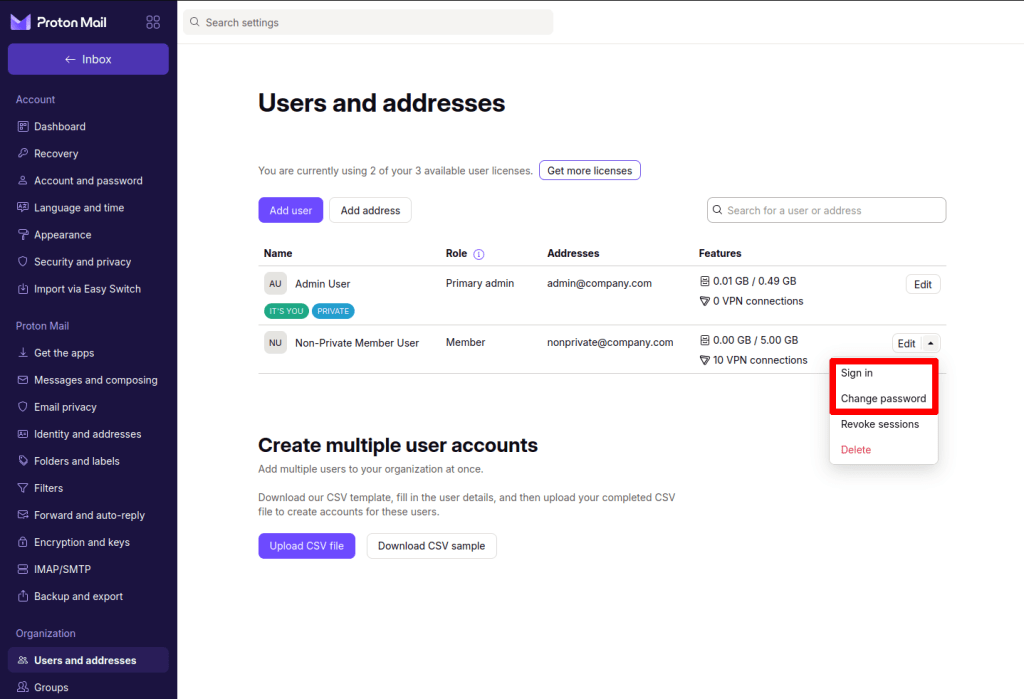
For more on how to use Proton Mail with your organization, check our Proton for Business FAQs.