How to set up and use biometric unlock for Proton Pass on web app
You can use biometric unlock (face ID or fingerprint) to unlock your Proton Pass web app instead of using a password. This can make it easier for you to access Proton Pass while improving the security of your account: A biometric login is much more difficult than a password for a hacker to steal.
Please note that biometric login is currently not available in the Firefox browser.
How to turn on biometric unlock in the Proton Pass web app
- Open your app and select the Proton Pass logo in the top right corner
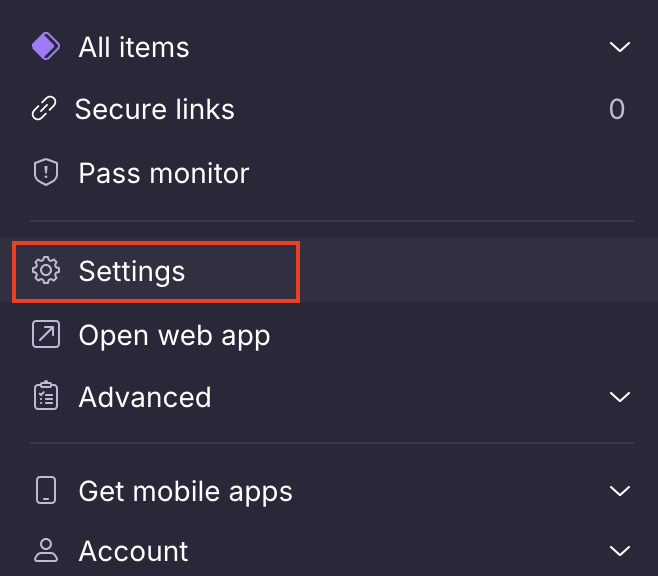
- Select Settings
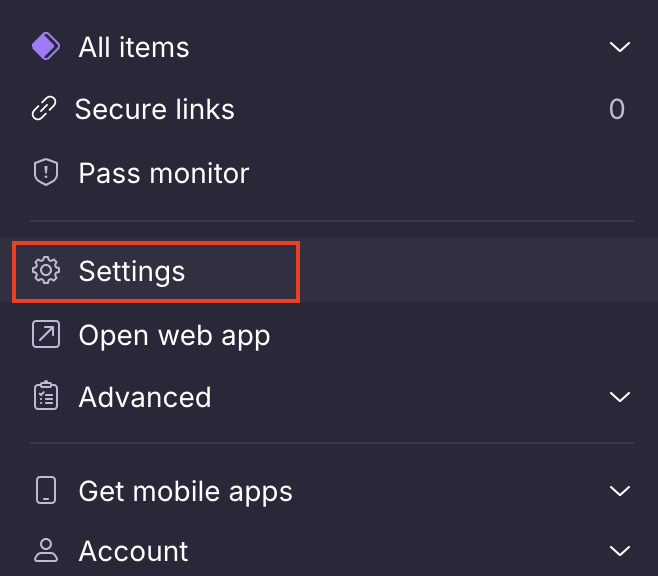
- Select Security

- Choose how you’d like to unlock your account

